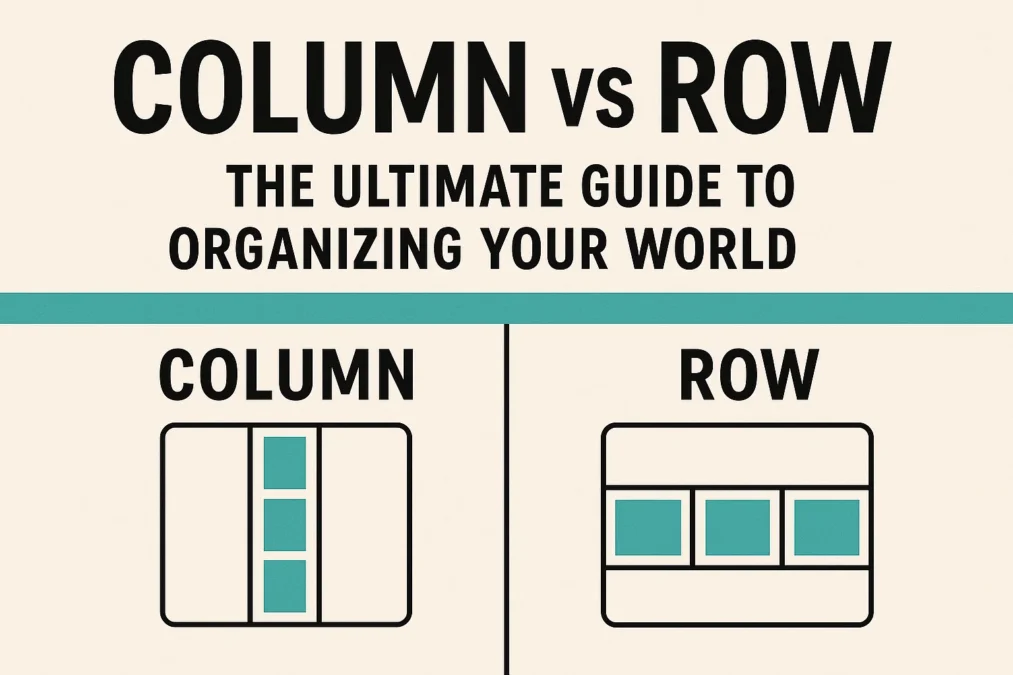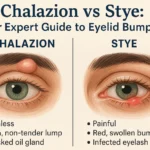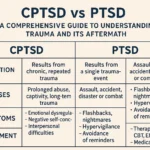Column vs Row: We live in a world saturated with information. From the sprawling grids of our favorite spreadsheets to the neatly arranged shelves of a library, our ability to make sense of this chaos hinges on one fundamental principle: organization. And at the very heart of this organizational logic lies a simple, yet profoundly powerful, duo—the column and the row. You interact with them every single day, often without a second thought. But what exactly are they? Why does confusing them sometimes lead to monumental spreadsheets errors or frustrating database queries?
Understanding the distinction between a column and a row is more than just academic pedantry; it’s a foundational skill for anyone who works with data, writes code, designs a room, or simply wants to think more clearly about structure. This isn’t just about memorizing a definition. It’s about internalizing a mental model for arranging information logically and efficiently. Whether you’re a student tackling your first Excel assignment, a project manager organizing a team’s tasks, a developer structuring a new application, or just someone trying to plan a seating chart for a wedding, grasping this core concept will save you time, reduce errors, and unlock a new level of clarity.
In this comprehensive guide, we will embark on a deep dive into the world of columns and rows. We’ll move beyond the simplistic “up and down” vs. “side to side” explanation, though we’ll certainly cover that. We’ll explore how these concepts manifest in different contexts—from the concrete grids of spreadsheet software like Microsoft Excel and Google Sheets to the abstract architecture of relational databases and matrix mathematics. We will dissect their unique roles, illustrate their interplay, and provide you with a robust, intuitive understanding that you can apply in countless scenarios. So, let’s begin our journey by laying down the most basic definitions and visual cues that distinguish a column from a row.
Defining the Basics: What is a Column?
Let’s start with the vertical pillar of data organization: the column. The word itself evokes imagery of ancient Greek architecture, where towering stone columns held up massive structures. This is a perfect mental picture. A column runs vertically, from top to bottom, in any grid-like system. It is the upright support beam of your data table. In a spreadsheet, a column is typically labeled by letters at the top—’A’, ‘B’, ‘C’, and so on. This vertical arrangement is its most defining characteristic.
The primary purpose of a column is to represent a specific category, attribute, or type of data. Think of it as a container that holds one kind of information, and one kind only, for every record in your dataset. For example, if you have a spreadsheet to track your employee roster, you would likely have a “First Name” column. Every single cell within that vertical column would contain only first names. You might have a “Employee ID” column, a “Hire Date” column, and a “Department” column. Each of these vertical structures is dedicated to storing a single, consistent attribute for all the individuals listed in your table. This consistency is what makes columns so powerful for sorting, filtering, and performing calculations.
Defining the Basics: What is a Row?
Now, let’s turn our attention to its horizontal counterpart: the row. If a column is the vertical pillar, a row is the horizontal layer that connects them. Imagine the rows of seats in a movie theater or the lines of text on this page; they run from left to right. In a spreadsheet, rows are typically labeled by numbers on the left-hand side—1, 2, 3, etc. This left-to-right orientation is the key visual identifier for a row.
The fundamental role of a row is to represent a single, complete record, entry, or instance within a dataset. It is a container that brings together all the different attributes for one specific item. Sticking with our employee spreadsheet example, each horizontal row would represent one individual employee. The cells within that row would span across all the different columns, pulling together that employee’s ID, first name, last name, hire date, and department into one cohesive unit. The row tells the whole story of that one entity. In a database context, a row is often called a “record” or a “tuple,” emphasizing its role as a collection of related data points about a single object or person.
The Head-to-Head Comparison: Column vs Row
Now that we have clear, individual definitions, the most effective way to solidify the distinction is to place them side-by-side. The difference between a column and a row is not just about direction; it’s about a fundamental shift in perspective and purpose. One defines the what (the attributes), and the other defines the who or the which (the records). This core difference dictates how we interact with them, both visually and functionally.
A simple way to remember it is: Columns are for categories, Rows are for records. A column answers the question “What information do I have about everything?” while a row answers the question “What is all the information about this one thing?” This is the conceptual heart of the matter. When you look at a dataset, scanning down a column gives you a snapshot of one particular trait across all your items. Scanning across a row gives you the complete profile of a single item. This dichotomy is universal, whether you’re looking at a simple grocery list arranged in a table or a complex million-record dataset in a corporate data warehouse.
To make this even clearer, let’s visualize this comparison in a table. This will encapsulate the key differences in orientation, labeling, function, and context.
| Aspect | Column | Row |
|---|---|---|
| Orientation | Vertical (Top to Bottom) | Horizontal (Left to Right) |
| Standard Label | Letters (A, B, C, …) | Numbers (1, 2, 3, …) |
| Primary Function | Represents a Category or Attribute | Represents a Complete Record or Entry |
| Database Term | Field or Attribute | Record or Tuple |
| Analogy | A question on a form (e.g., “Address?”) | A single, filled-out form |
| Data Uniqueness | Should contain the same type of data | Contains different types of data about one entity |
Visualizing the Difference: A Simple Spreadsheet Example
Theory is essential, but nothing cements understanding like a concrete, visual example. Spreadsheets provide the perfect canvas for this. Let’s create a simple, yet illustrative, dataset that everyone can relate to. Imagine we are managing a small, personal book collection. We want to track key details about each book we own. How would we structure this in a program like Excel or Google Sheets?
Our columns, the vertical categories, would be the different pieces of information we want to capture for every book. We might have column A as “Title,” column B as “Author,” column C as “Year Published,” and column D as “Genre.” Notice how each of these column headings defines a specific type of data. Now, each row will represent one individual book in our collection. Row 2 might be for “To Kill a Mockingbird,” and as you move horizontally across that row, you’d see “Harper Lee” in the Author column, “1960” in the Year Published column, and “Fiction” in the Genre column. Row 3 would be the next book, and so on. This grid makes it instantly clear how the vertical columns and horizontal rows work in harmony to create an organized whole.
This structure is not just for display; it enables powerful operations. If you want to sort your book collection alphabetically by author, you would sort the data based on column B. The entire row for each book would move as a single unit, preserving the connection between a book’s title and its author. If you only wanted to see your science fiction books, you would filter column D (Genre) for “Sci-Fi,” and the spreadsheet would hide all the rows that don’t match, showing you only the relevant records. In every action, the column defines the parameter of the operation, and the row is the object that is acted upon as a complete set.
Columns and Rows in the World of Databases
While spreadsheets offer a friendly introduction, the true power of columns and rows is unleashed in the realm of databases. If you understand the spreadsheet analogy, you’re already 90% of the way to understanding the core of a relational database. The concepts are directly transferable, but the terminology becomes more precise and the rules more stringent. In a database table, the structure is king, and the column vs row distinction is its constitution.
In a database, a column is formally defined as a “field” or “attribute.” Each column is given a specific data type, such as INTEGER, VARCHAR (text), DATE, or BOOLEAN. This is a stricter version of the “same type of data” rule from spreadsheets. A “Date of Birth” column would be strictly defined as a DATE type, and the database will simply not allow you to enter text like “N/A” into it. This enforcement of data integrity is what makes databases robust and reliable for critical applications. A row, on the other hand, is referred to as a “record” or “tuple.” It is a single, structured data entity that contains a value for each defined column (even if that value is NULL, meaning empty).
The interaction between columns and rows in a database is the engine of modern software. When you log into a website, a query is run to find a row in the “users” table where the “username” column matches what you typed. When you update your profile picture, a single row (your user record) is updated in the “profile_picture_url” column. The efficiency of databases comes from their ability to rapidly search through millions of rows based on the criteria in specific columns, and to return entire rows of data as a coherent package for an application to use. This foundational pattern is what powers everything from your bank’s app to social media feeds.
The Mathematical Perspective: Matrices and Arrays
The concepts of column and row extend beyond organized lists of information and into the abstract world of mathematics, particularly in linear algebra through matrices. A matrix is, at its core, a rectangular array of numbers, symbols, or expressions arranged in rows and columns. The precision and power of this structure are immense, forming the backbone of many advanced fields including computer graphics, economics, and engineering.
In a matrix, the position of an element is always given by its row number and then its column number. For example, the element a₂₃ is located in the 2nd row and the 3rd column. This ordered pair (row, column) is non-negotiable. The orientation matters so much that mathematicians make a critical distinction between a “column vector” and a “row vector.” A column vector is a matrix with a single column and multiple rows, while a row vector is a matrix with a single row and multiple columns. This distinction is crucial for performing operations like matrix multiplication, where the rules governing how a row from one matrix interacts with a column from another are strictly defined.
This mathematical rigor might seem far removed from organizing a book collection, but the underlying logic is identical. It’s all about the precise positioning of information within a grid. The mathematical perspective reinforces that the column and row are not just convenient labels but fundamental, orthogonal dimensions (vertical and horizontal) that define a coordinate system for data. Whether you’re transforming 3D objects in a video game or solving a system of equations, you are leveraging the structured relationship between these two axes.
Practical Applications in Everyday Software
You don’t need to be a mathematician or a database administrator to benefit from a deep understanding of columns and rows. These concepts are embedded in the very fabric of the software tools we use daily. Recognizing them will make you a more proficient and powerful user. Let’s explore a few common applications beyond spreadsheets and databases.
Consider project management tools like Asana, Trello, or Jira. In a tool like Trello, your main board view is essentially a collection of columns (these are literally called “Lists” in Trello, like “To Do,” “Doing,” “Done”). Each column represents a stage or category of work. The individual tasks, represented as cards, are the rows of data. As a task moves from “To Do” to “Doing,” you are effectively dragging a row from one column to another. In an email client like Gmail or Outlook, your inbox is a table. You likely have columns for the sender, the subject line, and the date received. Each email in your list is a row. When you sort your inbox by “From,” you are sorting all the rows based on the data in the “Sender” column.
Even in word processors, the concept appears. When you create a table in Microsoft Word to compare products, you use columns for the features (e.g., “Price,” “Rating,” “Warranty”) and rows for each individual product you’re evaluating. In graphic design software like Adobe Photoshop or Illustrator, the “Align” palette often uses icons representing rows and columns to distribute objects evenly. Understanding this mental model allows you to learn new software more quickly, as you can often intuit the data structure behind the user interface.
i5-1334u vs i5-1135g7: The Ultimate Laptop CPU Showdown
Common Confusions and How to Avoid Them
Despite the seemingly straightforward definitions, mixing up columns and rows is a surprisingly common pitfall. This often happens during tasks like data entry, creating charts, or explaining a layout to a colleague. The consequences can range from a minor annoyance to a critical error in data analysis. Why does this happen, and how can we build a mental firewall against the confusion?
One major source of confusion is the default behavior of certain software. For instance, when you copy a block of data from a spreadsheet and paste it into another application, the program must decide whether to paste it by matching the row structure or the column structure. If you’ve copied data arranged in rows but the destination expects it in columns, you can end up with a transposed, messy dataset. This is why options like “Paste Special” and “Transpose” exist—they explicitly switch the rows and columns of the copied data. Another common error occurs when creating charts. Selecting the wrong data range, or mis-specifying whether the data series are in rows or columns, can result in a graph that is completely backwards, plotting categories as data points and vice versa.
So, how can you avoid these pitfalls? First, always double-check your context. Before performing an operation like a sort or filter, consciously ask yourself: “Am I acting on a category (column) or on a record (row)?” Second, use the “tell a story” test. A row should tell a complete story about one thing (e.g., “This is all about Employee #123”). A column should tell a fragmented story about one attribute across many things (e.g., “These are all the salaries”). Finally, when in doubt, say it out loud. If you’re explaining a data layout to a coworker and you say, “We need to add a new row for the Chicago office,” it forces you to confirm that you mean a new record, not a new attribute. This verbal reinforcement can be a powerful tool for cementing the correct concept.
Best Practices for Organizing Your Data
Knowing the difference between a column and a row is one thing; using that knowledge to create elegantly organized data is another. Good data structure is the foundation of good analysis. A poorly organized table can make simple summarization tasks needlessly complex, while a well-structured one makes complex analysis feel simple. Here are some best practices to guide your decisions on what should be a column and what should be a row.
A golden rule in database design and data analysis is to keep your data “tidy.” One key principle of tidy data is that each column should contain one and only one type of information. For example, instead of having a single “Full Name” column, it is almost always better to split it into two columns: “First Name” and “Last Name.” This allows you to easily sort and filter by last name. Similarly, avoid creating multiple columns for the same type of data that repeats over time, like “Sales-Q1,” “Sales-Q2,” “Sales-Q3.” This “wide” format is often harder to analyze. A “tidy” or “long” format would have a single “Sales” column and a separate “Quarter” column, where each row represents a single sales figure for a specific quarter. This makes it much easier for pivot tables and graphing tools to aggregate the data.
When deciding on your rows, ensure that each row is a unique, identifiable record. Avoid having multiple rows for the same entity unless you are tracking changes over time (like a log). If you find yourself repeating the same information across many rows, that is a sign that the data might be better organized in multiple, related tables—a core concept in relational databases. Ultimately, the goal is to structure your data so that it is easy to query. Ask yourself, “If I wanted to find the average of a certain value for a specific category, would it be a simple operation?” If the answer is no, you might need to rethink your column and row structure.
The Bigger Picture: Why This Distinction Truly Matters
You might be wondering, “Is it really that important? Can’t I just call it a ‘line’ of data and move on?” In casual conversation, perhaps. But in any technical or analytical context, precision matters. The distinction between a column and a row is not just a matter of semantics; it is a fundamental concept that shapes how we store, retrieve, and interpret information. Using the correct terminology facilitates clear communication, prevents costly errors, and enables us to leverage the full power of our tools.
In the world of Big Data and data science, where datasets can contain billions of records, the orientation of your data has profound implications for performance and storage. Database administrators and engineers spend significant time thinking about “row-oriented” vs. “column-oriented” database architectures. Row-oriented storage is optimized for reading and writing entire records quickly, which is ideal for transactional systems like e-commerce. Column-oriented storage, on the other hand, stores all the data from a single column together, making it lightning-fast for analytical queries that need to scan a specific attribute (like a total sum of sales) across millions of rows. This is a high-stakes example of how the core concept of column vs row scales to an architectural level.
On a personal level, mastering this distinction makes you a more competent professional. Whether you are a marketer analyzing a campaign’s performance, a scientist recording experimental results, or a teacher tracking student grades, your ability to structure your data logically will directly impact the quality of your insights. It is a form of data literacy, and in our information-driven economy, data literacy is not just a nice-to-have skill—it is an essential one. Understanding columns and rows is the first and most critical step on that journey.
As the renowned statistician Hadley Wickham, creator of the tidyverse in R, famously said regarding data structure:
“Tidy data is data that is easy to transform, visualize, and model. The cornerstone of this is understanding the roles of rows and columns: each row is an observation, and each column is a variable.”
This quote perfectly encapsulates the profound importance of getting this basic structure right. It is the foundation upon which all further data work is built.
Frequently Asked Questions
What is the easiest way to remember the difference between a column and a row?
The easiest mnemonic is a simple rhyme: “Columns are vertical, like a tall building’s structure, while rows are horizontal, like a straight-ahead conductor.” If you remember that columns hold up a building (they go up and down), you’ll never forget their vertical orientation. For a more conceptual reminder, think “Columns are for categories, Rows are for records.” Every time you look at a table, ask what the categories are—those are your columns. Then look for the individual items—those are your rows.
Can a dataset have more columns than rows, or vice versa?
Absolutely, and the ratio can be very telling about the dataset’s nature. A “wide” dataset has many columns (attributes) relative to a small number of rows (records). This is common in surveys with many questions but few respondents during early analysis. A “long” or “tall” dataset has many rows (records) but relatively few columns. This is typical of transactional data, like logs of website visits, where you have millions of events (rows) but only a handful of recorded attributes per event (columns like timestamp, user ID, page visited). There’s no inherent “correct” ratio; it depends entirely on what you are measuring.
How does transposing data affect columns and rows?
Transposing is the operation of swapping columns and rows. It effectively rotates your dataset 90 degrees. What was a column header becomes the first entry in a new row, and what was the first row of data becomes a new column header. This is a common technique when data is delivered or collected in a format that is inconvenient for analysis. For example, if you receive data where the time periods (Q1, Q2, Q3) are arranged as rows and the product names are columns, you might transpose it so that each row represents a product-quarter combination, which is a much more analysis-friendly, “tidy” structure.
In database design, what is more important to define first, the columns or the rows?
In database design, you define the columns first. A database table is a structured template, and you must define that structure before you can add any data. This process involves defining each column (field): its name, its data type (e.g., text, integer, date), and any constraints (e.g., cannot be null, must be unique). The rows (records) are the individual instances of data that you insert into this pre-defined structure. You cannot have a row without first having columns to put the data into. So, the columns are the blueprint, and the rows are the buildings constructed from it.
Are there any scenarios where the line between a column and a row becomes blurred?
In most structured data contexts, the line is quite clear. However, blurring can occur in more complex or poorly designed data models. A classic example is when a table is designed with repeating groups of columns, like “Phone_Number_1,” “Phone_Number_2,” “Phone_Number_3.” This violates good database design principles (a concept called normalization) because the number of attributes for “Phone Number” is variable. In this case, is “Phone Number” a column or is it a type of data that should be stored in its own rows in a related table? The clean approach is the latter: a separate table with rows for each phone number, linked back to the main record. So, while the basic concepts are solid, applying them correctly to achieve optimal structure is the real art.
Conclusion
From the humble spreadsheet tracking a household budget to the massive databases powering global technology giants, the elegant duality of the column and the row is an unsung hero of the modern world. This journey from basic definitions to advanced applications reveals that these are not just arbitrary terms for directions on a grid. They are foundational concepts that represent a powerful way of thinking: the separation of attributes (columns) from entities (rows). This separation is the key to organization, analysis, and ultimately, understanding.
Mastering the distinction empowers you to structure your thoughts and your data with clarity and purpose. It allows you to communicate effectively with colleagues, leverage software to its full potential, and avoid the simple mistakes that can lead to complex problems. You now possess not just the knowledge of what a column is and what a row is, but a mental framework for applying this knowledge across countless domains. So the next time you open a spreadsheet, design a database table, or even plan a seating arrangement, you can do so with the confidence of someone who understands the very grammar of structure itself.